Customize User's Per Project Access
You can customize user's project-level discipline(s), trade(s), address and access group(s).
To customize a user's per project access:
- Access the Manage Users page. For more information, see Manage Users on a Project
The Users page for the specific project appears.
- Click Edit.

The Edit Project Person window appears.
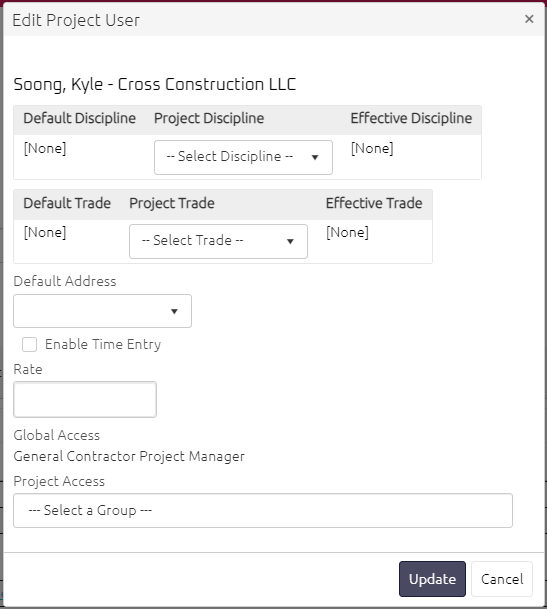
From this window, you can edit the following per project access items:
- Select a new discipline from the Discipline list.
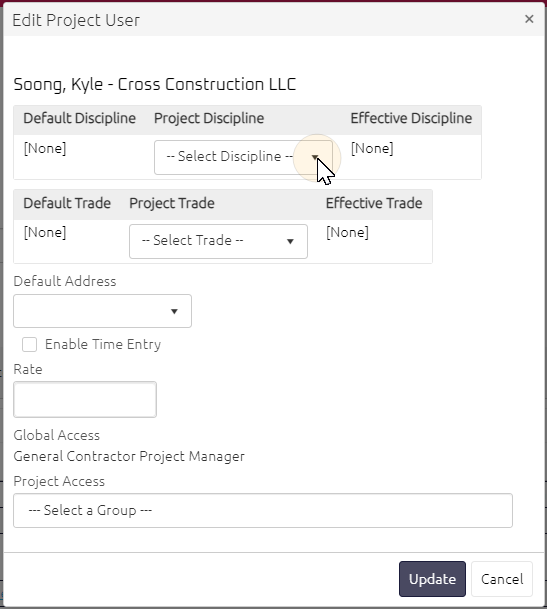
- Click
 .
.
To change the user's discipline on this project:
The new discipline is added to the user's access.
Note: The User's Default Discipline will remain the same for all other projects.
- Select a new trade from the Trade list.

- Click
 .
.
To change the user's trade on this project:
The new trade is added to the user's access.
Note: The User's Default Trade will remain the same for all other projects.
- Select a new trade from the Address list.
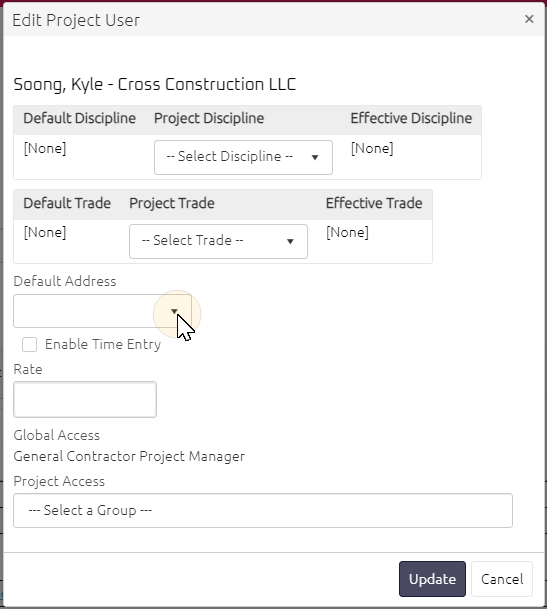
- Click Update.
To change the user's E-mail address on this project:
The E-mail address is added to the user's access.
Note: The User's Default Address will remain the same for all other projects.
- Select an access group from the Project Access list.
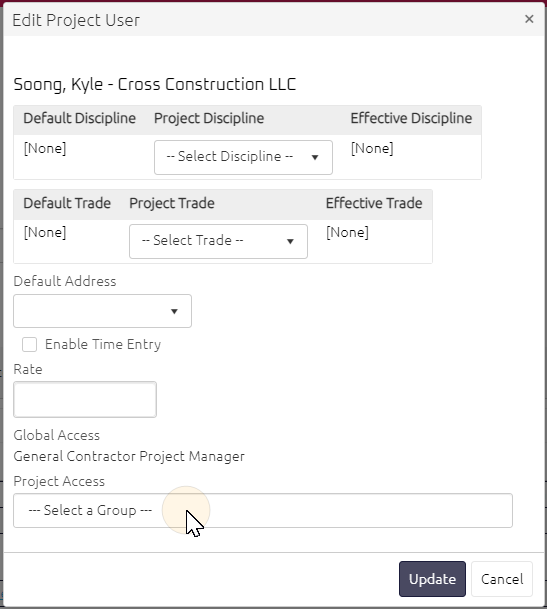
- Click
 .
.
To change the user's project access:
The new access group is added to the User.
Note: The selected access group will only be applied to the User's project access.
- Click
 .
.